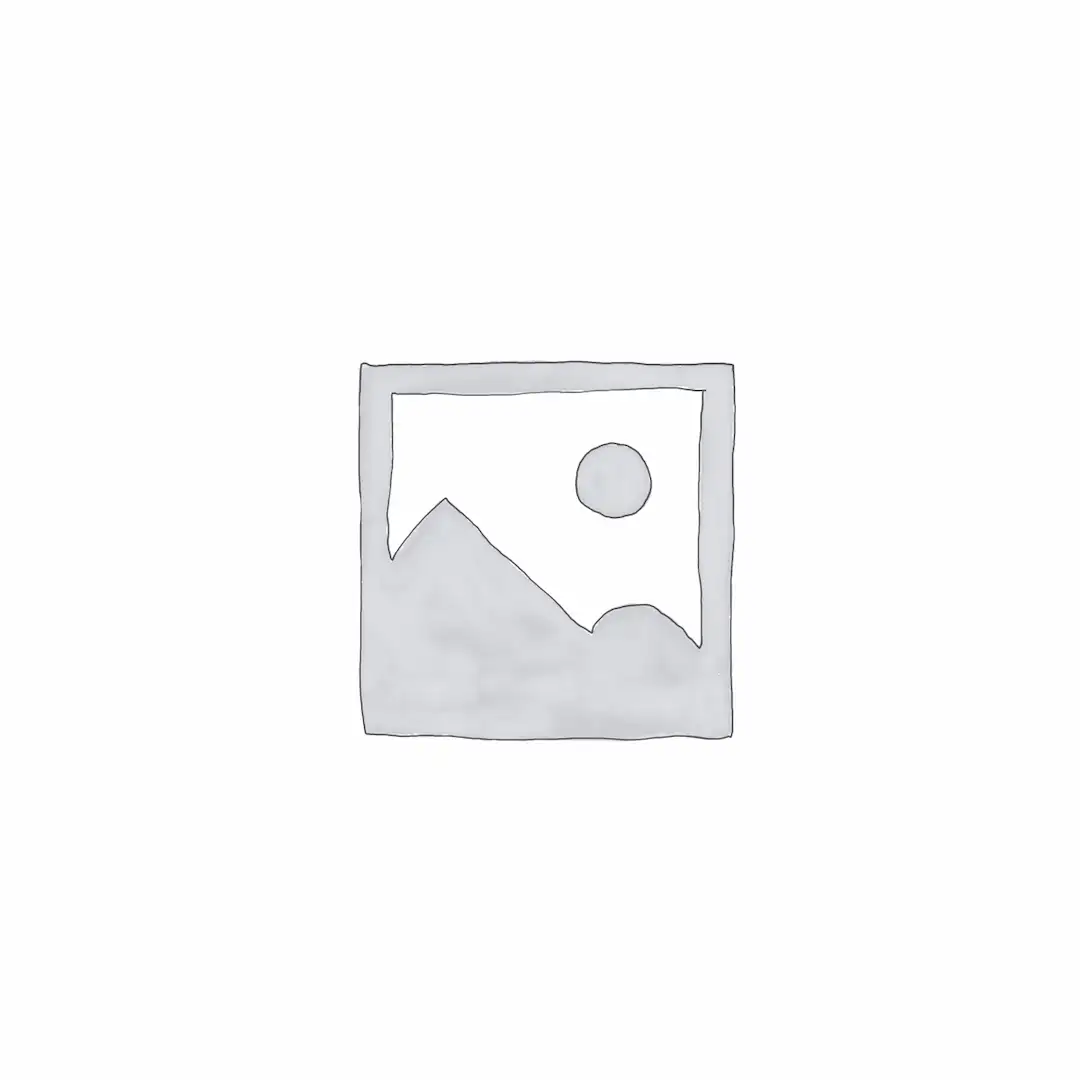1. Introduction to digital torque adapter 2. Key components and design 3. Step-by-step guide: setup and operation 4. Modes explained: Track and Peak 5. Alert system and accuracy enhancement 6. Maintenance tips for longevity 7. Benefits for DIY and professional use
Achieving the precise torque for fasteners is crucial in many mechanical and automotive tasks, ensuring both safety and performance. This guide will walk you through how to effectively use your new 1/2" Drive Digital Torque Adapter, transforming your standard ratchet wrench into a precision instrument.
Upon receiving your digital torque adapter, take a moment to familiarize yourself with its features. You'll notice its compact, often brightly colored and ergonomic design, built for durability in workshop environments. Key components typically include a clear LED or digital display for easy reading of torque values, and a set of intuitive control buttons. These buttons usually allow you to power the device on/off, switch between measurement units, select operational modes, and set target torque values. Some models also feature a battery level indicator, which is essential to check before starting any critical task.
Getting started is straightforward. First, ensure your digital torque adapter is adequately charged or has fresh batteries. To use it, securely attach the 1/2" drive end of the adapter to your existing 1/2" drive ratchet wrench or breaker bar. Then, attach the appropriate socket to the output drive of the adapter. Some kits may include adapters to allow use with 3/8" or 1/4" drive sockets, expanding its versatility. Power on the device. The display should illuminate, showing default settings or the last used settings.
Next, you'll need to select the correct unit of measurement for your specific task. Common units include Newton-meters (N·m), foot-pounds (lb·ft), inch-pounds (lb·in), and kilogram-centimeters (kg·cm). Locate the 'Unit' button (often labeled 'U' or similar) and press it repeatedly to cycle through the available units until your desired unit is displayed on the screen. Always double-check that you've selected the correct unit as specified by the manufacturer of the equipment you are working on.
Most digital torque adapters offer at least two primary operational modes: Track Mode and Peak Mode. Track Mode provides a real-time display of the torque being applied. As you tighten the fastener, the value on the screen will change dynamically. This mode is useful for monitoring applied force continuously or for checking the residual torque on an already tightened fastener. To select Track Mode, you might use a button often labeled 'P/T' (Peak/Track) or a dedicated mode button. Refer to your specific model's instructions if unsure.
Peak Mode is designed for achieving a specific target torque. In this mode, you first set your desired torque value. Use the designated buttons (sometimes arrow keys or an 'M' button for memory/set) to input the target torque. Once set, as you apply force, the adapter will record and hold the highest torque value achieved during that tightening operation. This is the mode you'll likely use most often for critical tightening sequences. Using a 1/2" Drive Digital Torque Adapter in Peak Mode ensures accuracy for important components.
One of the most helpful features when using Peak Mode is the progressive alert system. As you approach your preset target torque, the adapter will typically provide feedback. For instance, at around 80% of the target, a green light might illuminate and an intermittent beep may sound. As you get closer, say to 90%, the light might change to yellow, and the beeping could become faster. Upon reaching 100% of the target torque, a red light will usually illuminate, accompanied by a solid, continuous beep, indicating that you have reached the desired torque and should stop applying force. This multi-stage alert system prevents over-tightening and ensures consistent results.
After completing a tightening operation, some adapters will hold the peak torque value on the display for a few seconds. If you need to clear this value before the next operation, look for a 'Clear' button (often labeled 'C'). Proper technique involves applying force smoothly and steadily, avoiding jerky movements, to get the most accurate reading. When not in use, store your digital torque adapter in its protective case, if provided, and keep it away from excessive moisture or extreme temperatures to ensure its longevity and accuracy. Regular checks of its calibration, as per the manufacturer's recommendations, are also good practice for a tool that provides such crucial measurements. This device is more than just a tool; it's an upgrade to your entire approach to precision work, especially when a reliable 1/2" Drive Digital Torque Adapter is at hand.
By following these steps and familiarizing yourself with your specific model's functions, you can master the use of your digital torque adapter. This will enable you to perform tasks with greater precision, confidence, and adherence to safety standards, whether you're a professional mechanic or a dedicated DIY enthusiast. The enhanced accuracy it brings to your workshop will undoubtedly improve the quality and reliability of your work.
Upon receiving your digital torque adapter, take a moment to familiarize yourself with its features. You'll notice its compact, often brightly colored and ergonomic design, built for durability in workshop environments. Key components typically include a clear LED or digital display for easy reading of torque values, and a set of intuitive control buttons. These buttons usually allow you to power the device on/off, switch between measurement units, select operational modes, and set target torque values. Some models also feature a battery level indicator, which is essential to check before starting any critical task.
Getting started is straightforward. First, ensure your digital torque adapter is adequately charged or has fresh batteries. To use it, securely attach the 1/2" drive end of the adapter to your existing 1/2" drive ratchet wrench or breaker bar. Then, attach the appropriate socket to the output drive of the adapter. Some kits may include adapters to allow use with 3/8" or 1/4" drive sockets, expanding its versatility. Power on the device. The display should illuminate, showing default settings or the last used settings.
Next, you'll need to select the correct unit of measurement for your specific task. Common units include Newton-meters (N·m), foot-pounds (lb·ft), inch-pounds (lb·in), and kilogram-centimeters (kg·cm). Locate the 'Unit' button (often labeled 'U' or similar) and press it repeatedly to cycle through the available units until your desired unit is displayed on the screen. Always double-check that you've selected the correct unit as specified by the manufacturer of the equipment you are working on.
Most digital torque adapters offer at least two primary operational modes: Track Mode and Peak Mode. Track Mode provides a real-time display of the torque being applied. As you tighten the fastener, the value on the screen will change dynamically. This mode is useful for monitoring applied force continuously or for checking the residual torque on an already tightened fastener. To select Track Mode, you might use a button often labeled 'P/T' (Peak/Track) or a dedicated mode button. Refer to your specific model's instructions if unsure.
Peak Mode is designed for achieving a specific target torque. In this mode, you first set your desired torque value. Use the designated buttons (sometimes arrow keys or an 'M' button for memory/set) to input the target torque. Once set, as you apply force, the adapter will record and hold the highest torque value achieved during that tightening operation. This is the mode you'll likely use most often for critical tightening sequences. Using a 1/2" Drive Digital Torque Adapter in Peak Mode ensures accuracy for important components.
One of the most helpful features when using Peak Mode is the progressive alert system. As you approach your preset target torque, the adapter will typically provide feedback. For instance, at around 80% of the target, a green light might illuminate and an intermittent beep may sound. As you get closer, say to 90%, the light might change to yellow, and the beeping could become faster. Upon reaching 100% of the target torque, a red light will usually illuminate, accompanied by a solid, continuous beep, indicating that you have reached the desired torque and should stop applying force. This multi-stage alert system prevents over-tightening and ensures consistent results.
After completing a tightening operation, some adapters will hold the peak torque value on the display for a few seconds. If you need to clear this value before the next operation, look for a 'Clear' button (often labeled 'C'). Proper technique involves applying force smoothly and steadily, avoiding jerky movements, to get the most accurate reading. When not in use, store your digital torque adapter in its protective case, if provided, and keep it away from excessive moisture or extreme temperatures to ensure its longevity and accuracy. Regular checks of its calibration, as per the manufacturer's recommendations, are also good practice for a tool that provides such crucial measurements. This device is more than just a tool; it's an upgrade to your entire approach to precision work, especially when a reliable 1/2" Drive Digital Torque Adapter is at hand.
By following these steps and familiarizing yourself with your specific model's functions, you can master the use of your digital torque adapter. This will enable you to perform tasks with greater precision, confidence, and adherence to safety standards, whether you're a professional mechanic or a dedicated DIY enthusiast. The enhanced accuracy it brings to your workshop will undoubtedly improve the quality and reliability of your work.